There's absolutely no shortage of flashlight apps on Google Play, so when one comes around that sports uniquely different features than the rest—it should definitely be noted.
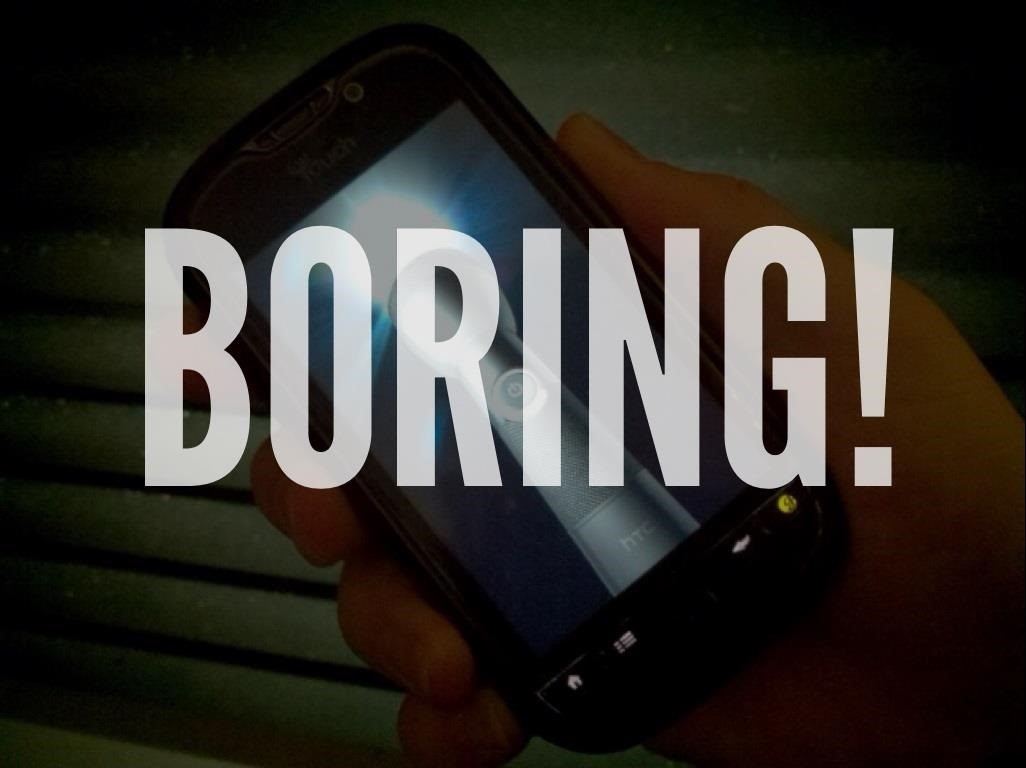
That's why I bring to you Ambient LED Flashlight, a new app for your Samsung Galaxy Note 2 by Android developer Jie Huang.
Ambient LED Flashlight (free in Google Play) is different than other flashlight apps because of its use of your Galaxy Note 2's light sensor. With this ability, it's able to automatically determine when to turn the flashlight on (in low-lit areas) and back off (in well-lit areas), without you having to touch a thing.
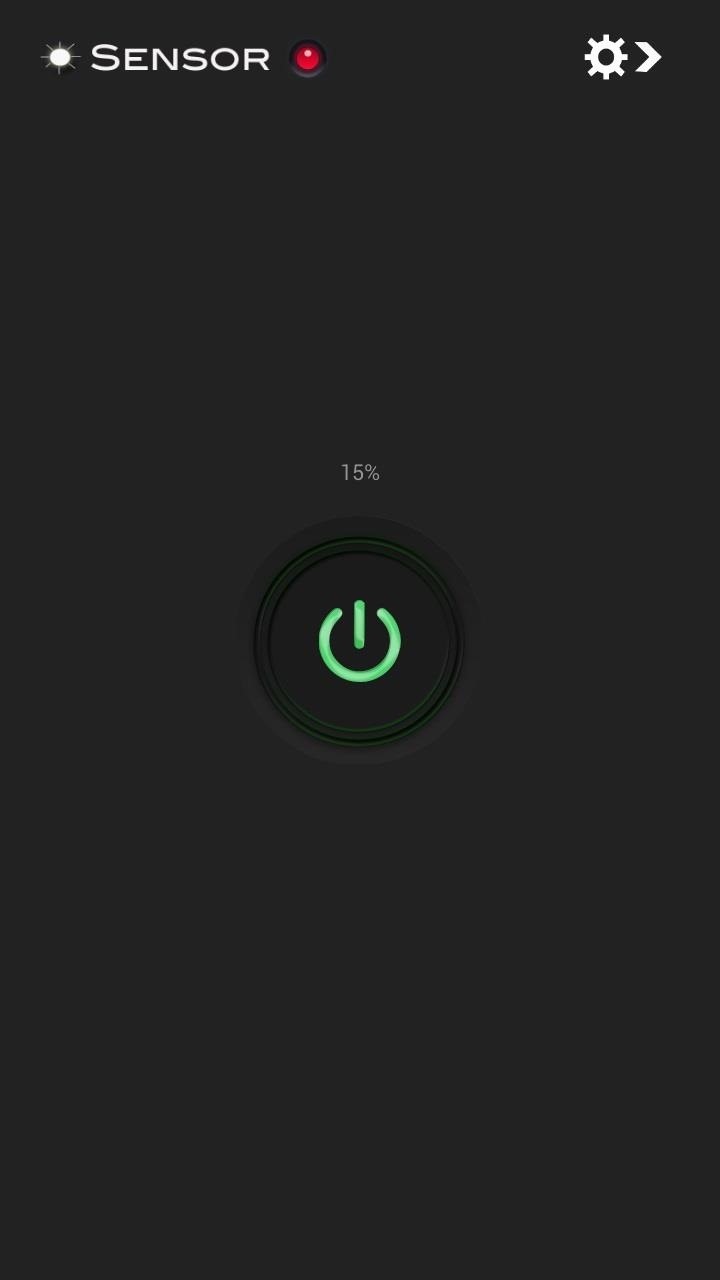
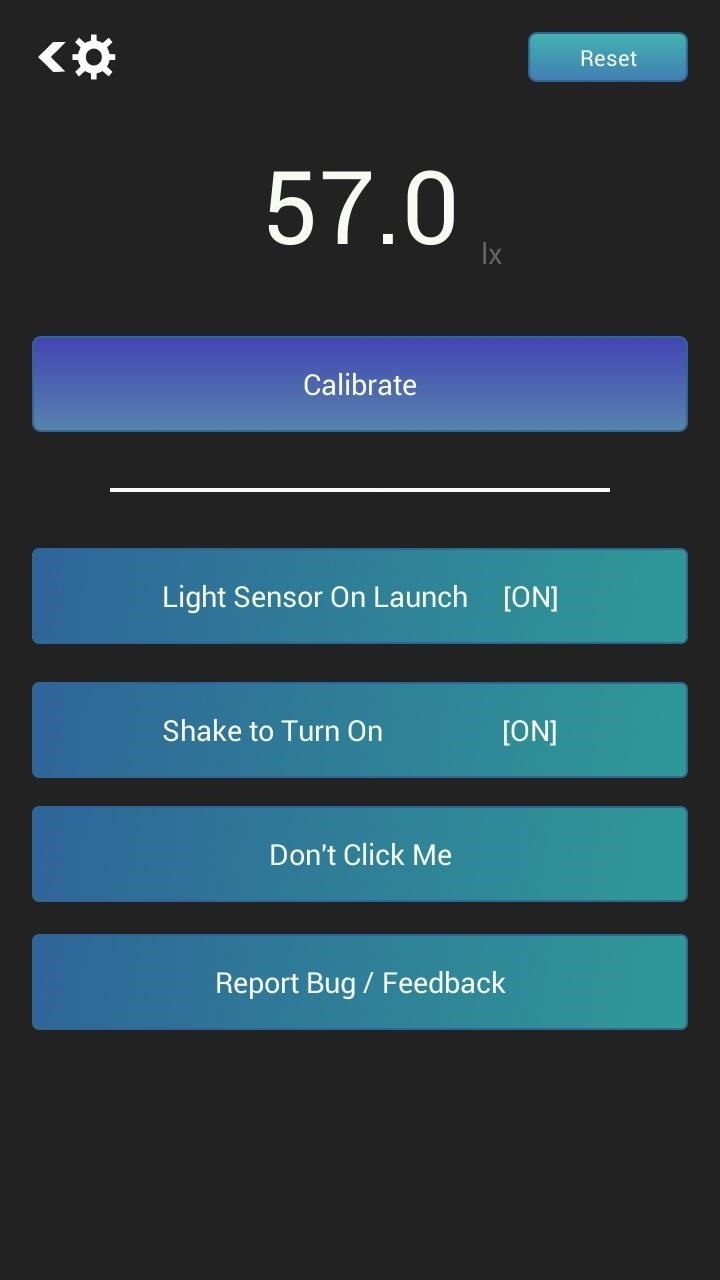
To use Ambient LED Flashlight, just open the application and make sure the sensor at the top left is on (green). You can also use calibration to make sure the sensors are working great.
Once it's on, you can walk around and test it out. In the video below, I went around my house, going from a lit room to a dark room.
As you can see, it worked really well and turned on instantly when I got into my dark room and back off when I walked into the well-lit kitchen. You can also check out Jie's example video for another perspective.
What do you think of Ambient LED Flashlight? Your new flashlight app, or do you have something better? Let us know in the comments below.
Just updated your iPhone? You'll find new emoji, enhanced security, podcast transcripts, Apple Cash virtual numbers, and other useful features. There are even new additions hidden within Safari. Find out what's new and changed on your iPhone with the iOS 17.4 update.






















1 Comment
Check out Amazing Flashlight for Android. It is considered by many as the best flashlight/torch app for android.
Share Your Thoughts