While Siri came up on the scene with hardly any competition back in 2011, Google Now has not only caught up to Apple's intelligent personal assistant, but also excelled in certain areas—with its ability to quickly answer questions, give recommendation, and even deliver information that it predicts a user will want.
While using the application features relatively no touching, you do need to double-press on your device's Home button to activate it, the same way you do Siri on an iDevice.
To improve on this, Google has added completely hands-free features to the Moto X, allowing users to say "Okay, Google Now" to open up Google Now and perform the task at hand. Unfortunately, this feature is exclusive to Motorola—but not for us softModders. Today, I'm going to show you how to open Google Now on your Samsung Galaxy Note 2 using just your voice.
Download & Install Open Mic+
With Open Mic+ from developer RSENapps, you can bring the Moto X experience to your Samsung Galaxy Note 2, allowing you to access Google Now from anywhere on your device by saying any keyword out loud—even when your phone is on standby.
Since Open Mic+ is now banned from the Play Store (probably because Google wants this feature exclusive to Motorola), you'll have to download it from here. Make sure you enabled "Unknown sources" in your Security options if you haven't already, and when your download is complete, verify and install it.
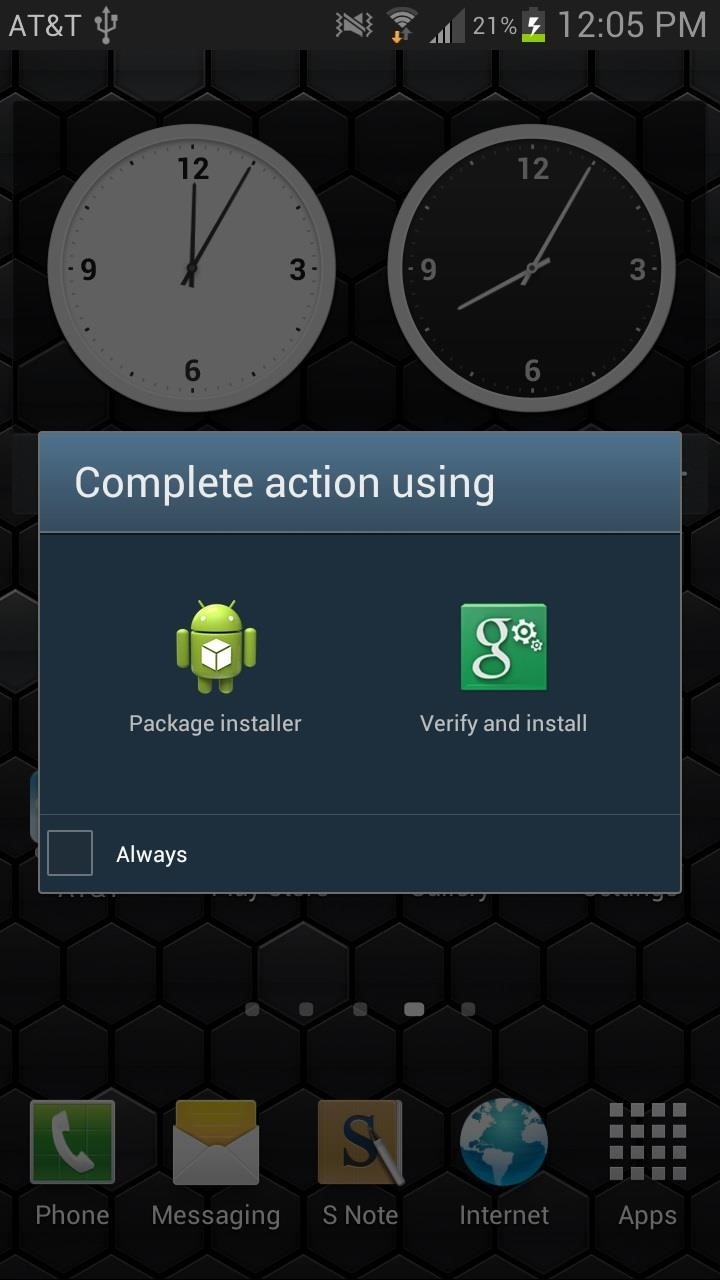
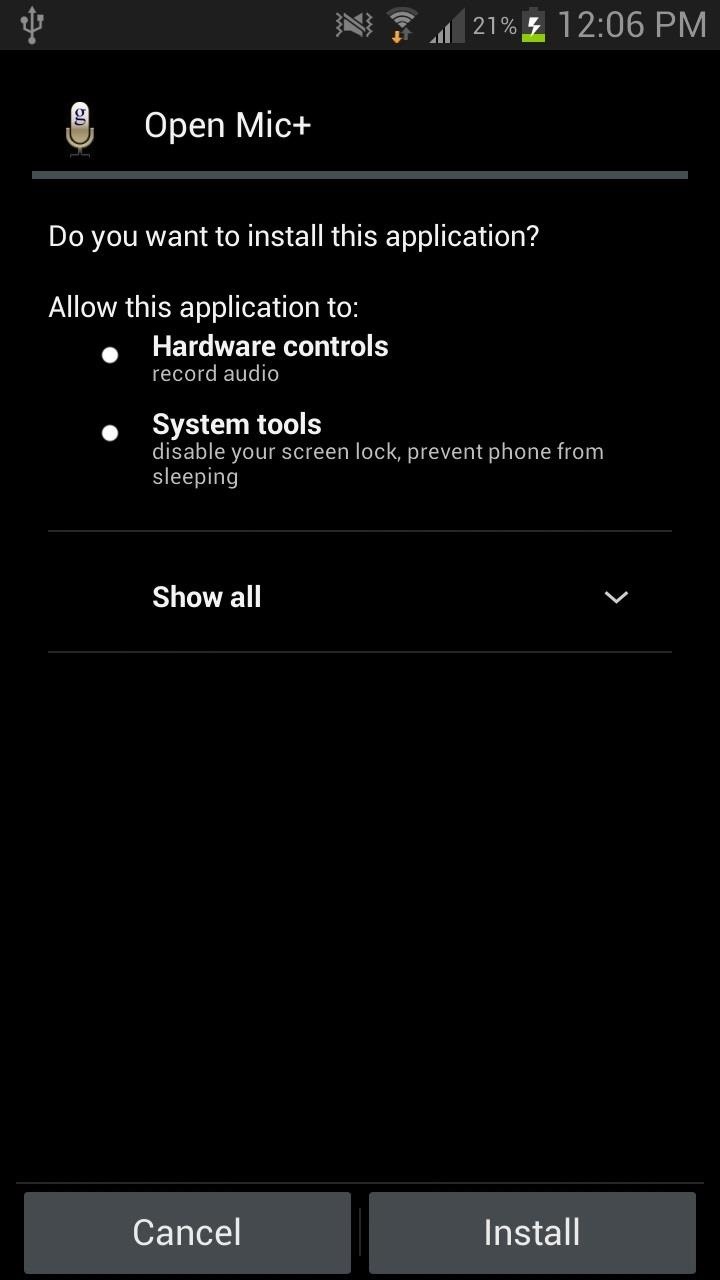
Setting Voice Command
Head over to the app and turn on the microphone, which listens at all times for you to say "Okay, Google" in order to open.
To turn on the spoken keyword feature, tap on the microphone icon titled Hotword. You can also set a Hand Wave gesture by tapping on the wave icon, which will also open Google Now. Once you toggle these settings on, press the large green arrow titled Start and this will run Open Mic+ in the background.
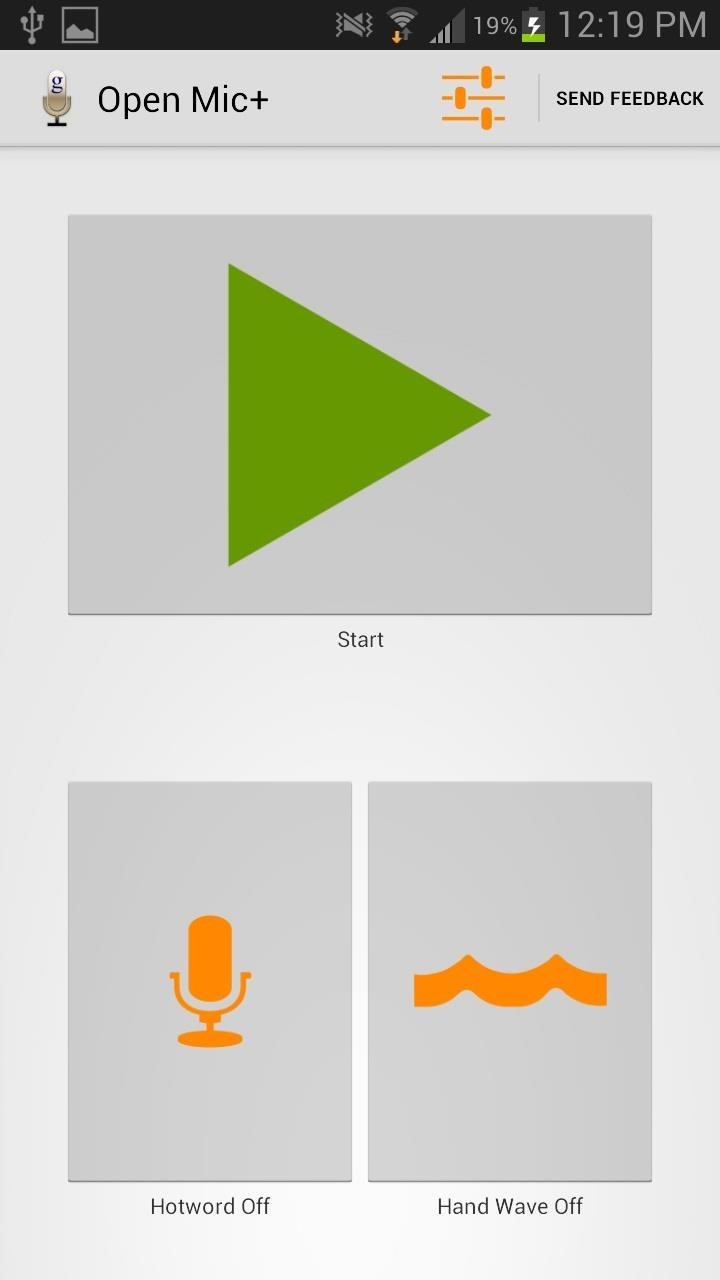
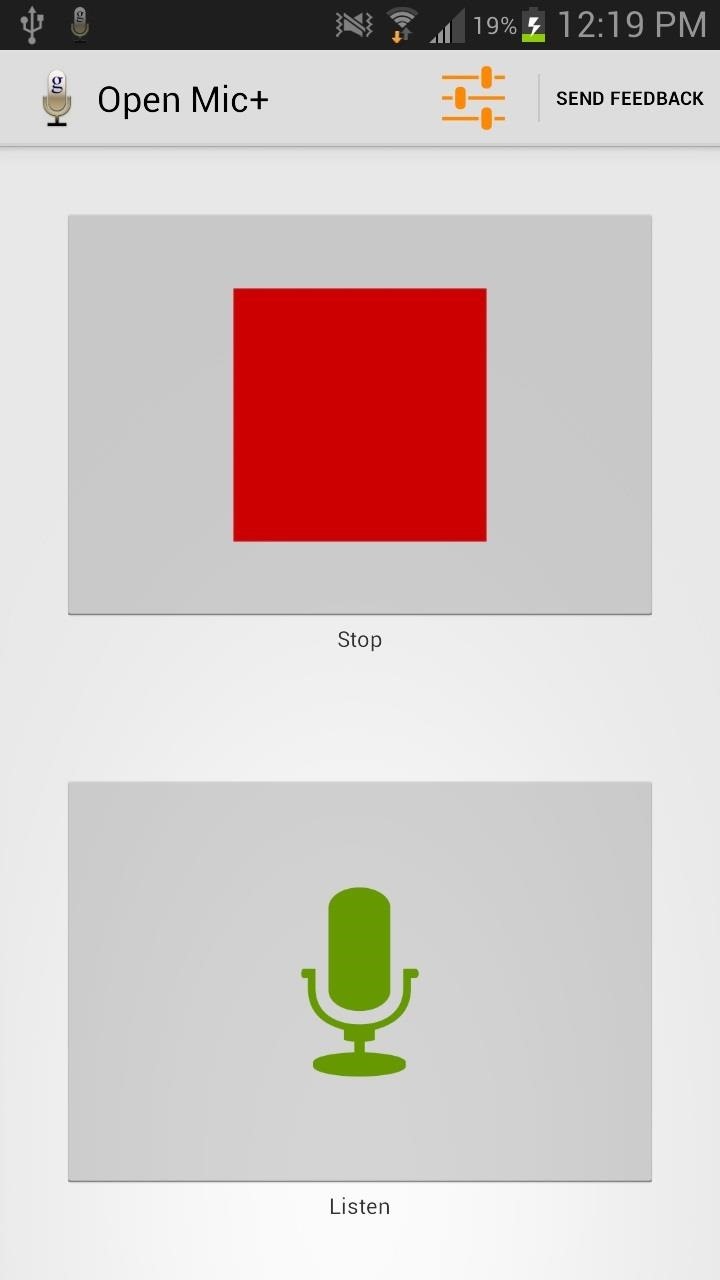
Saying "Hotword" Out Loud
From anywhere on your device you can now say "Okay, Google," which will automatically open Google Now. From there, you can ask Google anything and it will work quickly to give you an answer.
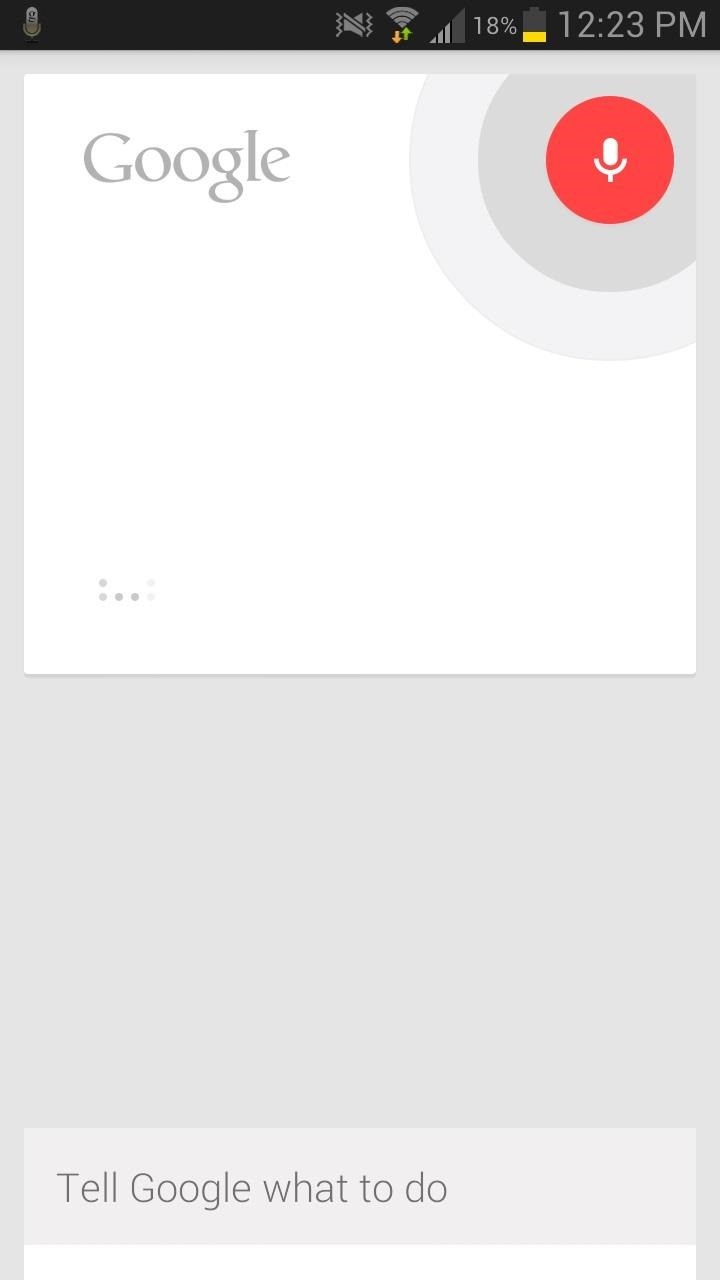
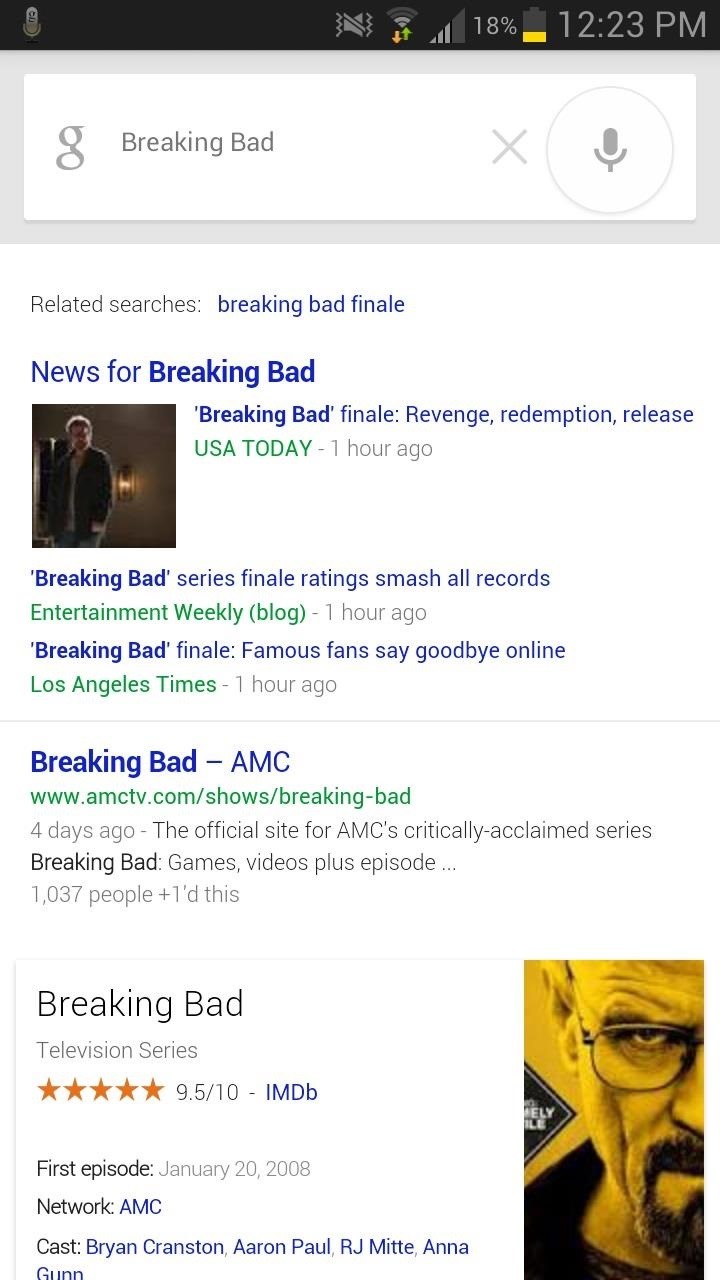
If you're not familiar with Google Now, you can do several other things with it, such as save notes, set timers, and much more.

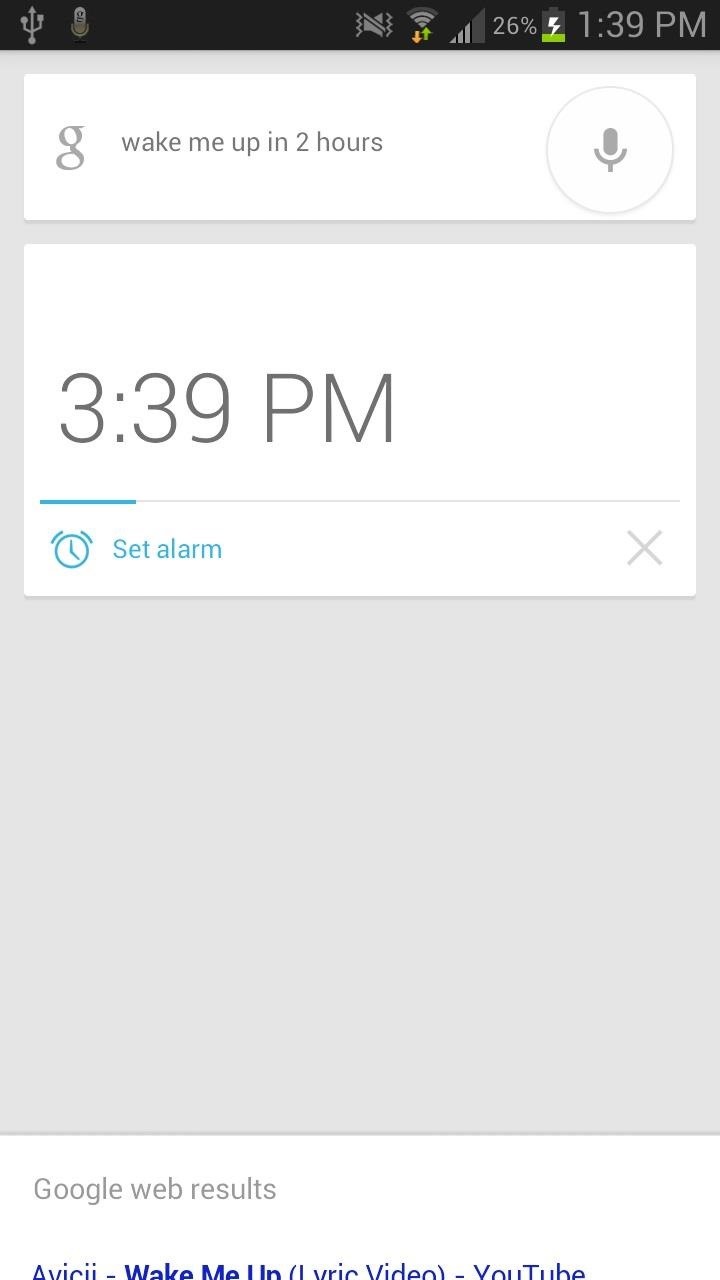
Other Settings in Open Mic+
If you're not satisfied with certain settings, you can change a few of them for your preference. Since I didn't like the stock Hotword, I changed it in the settings (Hot Phrase) from "Okay, Google" to "Yo, bitch"—in honor of Jesse Pinkman.
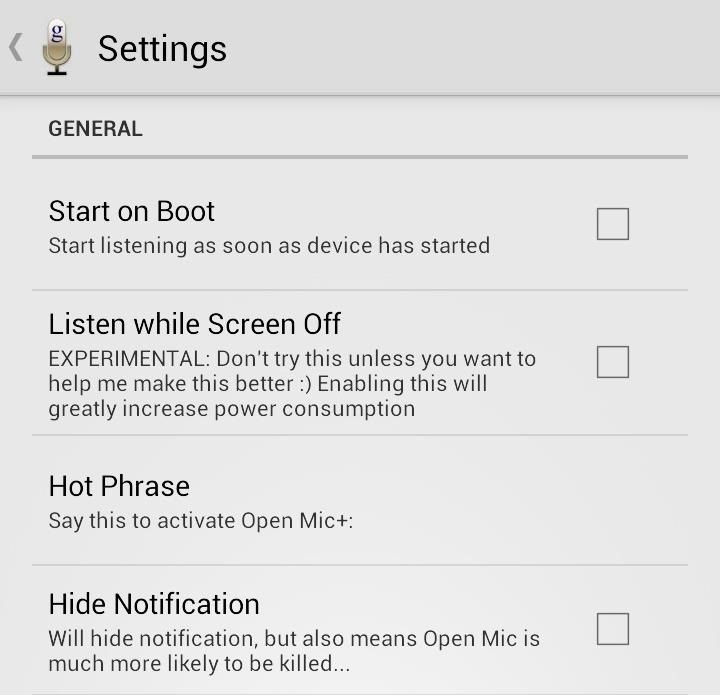
You can also mess with a few other settings, such as starting the application from boot or making the phone listen for your Hot Phrase while the phone screen is off, which could potentially drain your battery at a rapid pace, so be warned.
Just updated your iPhone? You'll find new emoji, enhanced security, podcast transcripts, Apple Cash virtual numbers, and other useful features. There are even new additions hidden within Safari. Find out what's new and changed on your iPhone with the iOS 17.4 update.
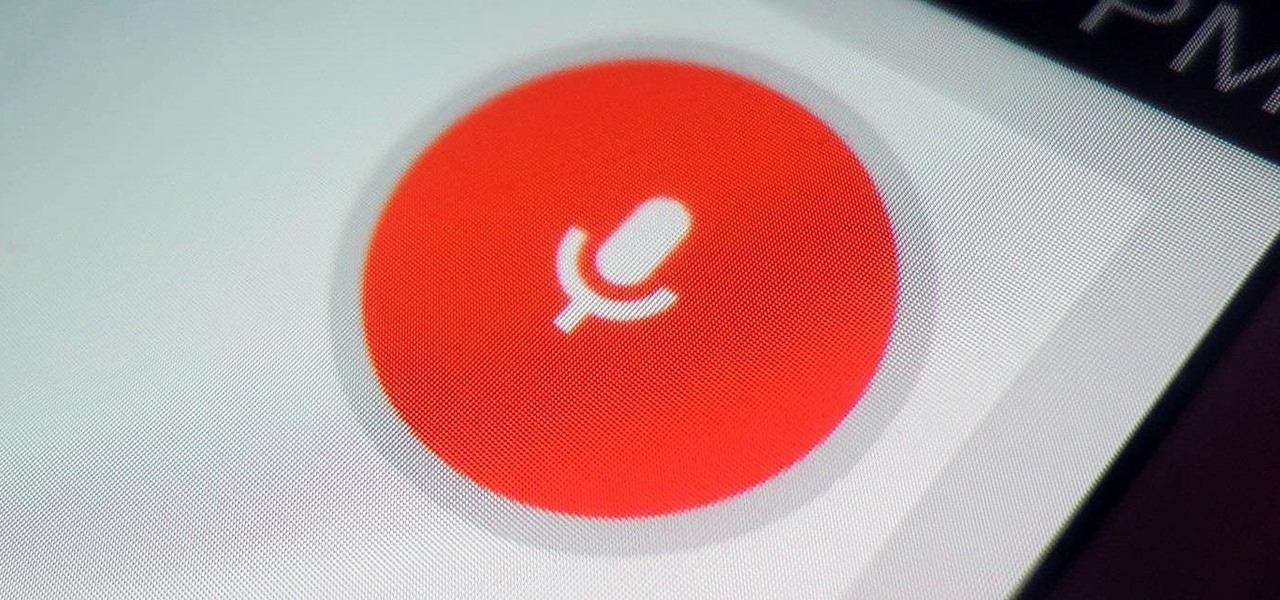





















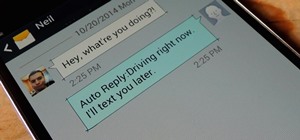
Be the First to Comment
Share Your Thoughts